What Productivity Software and Systems do I use? - Current Productivity Tech Stack

Here’s all the productivity software, tools, and–most importantly–the systems I’m using to run my life (as of March 2019). Call it my productivity tech stack.
Table of Contents:
Productivity Systems
It’s tempting to spend a lot of time looking for the perfect app, the trick that will quadruple your productivity. But without a system or a workflow, picking up random tools and tricks is just that: random.
You need a structure to hang these new tools on, a place and a time to use them. Otherwise you’ll only use a tool when you happen to think of it, and never build solid habits. Use a system with well defined workflows. Add tools as needed.
Systems like this take some upfront effort. Later, when everything is setup and running smoothly, the whole thing gets out of your way, freeing you to focus on the important stuff.
Email Management: Inbox Zero
Email clients are great for collecting and responding to emails, but make for terrible todo lists / task managers / reference apps. The goal of Inbox Zero is to move every email to an application that’s better at handling what you’re doing. This sounds like a pain but it actually saves a ton of time. A system like this makes it harder for tasks to fall through the cracks (or rather, get buried by the unending pile of emails).
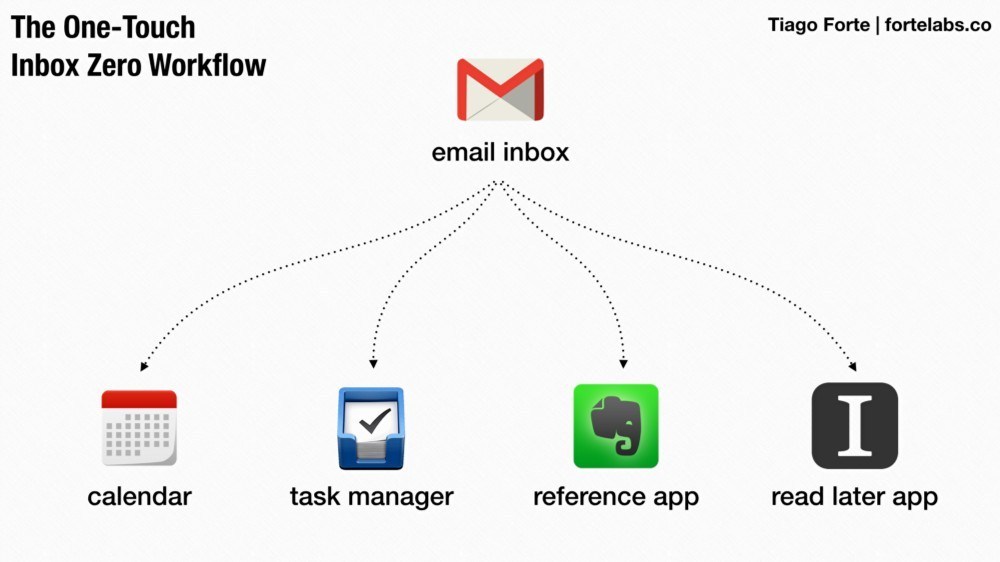
In reality, I’m not so serious about getting to zero. If you were to look over my shoulder at any given moment, there’s probably somewhere from zero to five emails in my inbox.
If you’d like to implement Inbox Zero, check out Tiago Forte’s One Touch to Inbox Zero.
Task Management: Getting Things Done
Think of GTD like Inbox Zero for your to-do list. Everything that crosses your plate gets handled or delegated to the right place. Building a system you can trust lets you clear your head of random things to remember, and lets you focus on the task at hand.
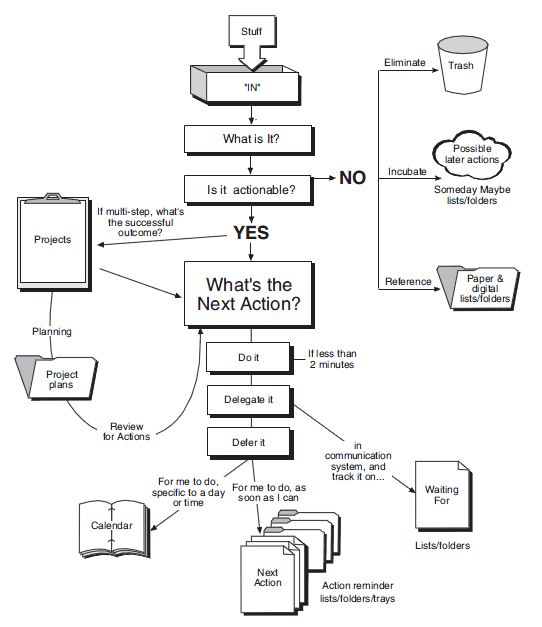
Working with people who use GTD is a dream. If you ask them to do something, you can trust that it will get done.
David Allen created GTD before ubiquitous computer use. You could go directly to the source and read his book, but frankly it’s quite tedious. Instead, I’d suggest this guide from Asian Efficiency, or this course from Forte Labs.
I’ve met a few people who just don’t get along with GTD. I usually point them towards these other great systems:
Personal Knowledge Managment: Building a Second Brain
GTD is somewhat vague about what to do with items that end up in your ‘reference’ folder. I used to throw files into one big folder, never to be seen again. Tiago Forte aimed to develop a better system. What he came up with turned out to be something much more powerful.
Two ideas underly BASB’s success:
- PARA: A structure for organizing notes: Projects, Areas, Resources, and Archives
- Progressive Summarization: A layered compression method, to help your future self discover useful insights.
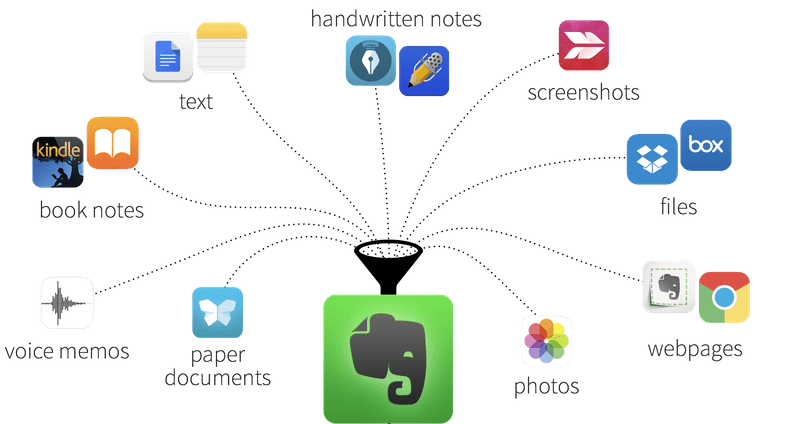
By collecting the things you learn into a reference application like Evernote, and applying Progressive Summarization opportunistically, you end up with a highly valuable collection of knowledge. Using this ‘Second Brain’ enables faster project turnaround, better creativity, and lower stress.
The best way to learn about BASB is via Forte Labs’ online course. It does cost money. Highly recommend, as it’ll pay for itself quickly.
Goal Setting: Antifragile Planning
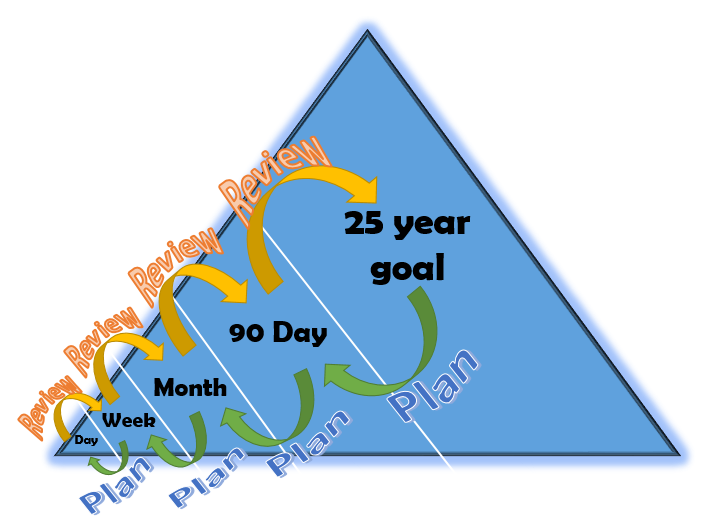
If your long-term goals and your day-to-day tasks are aligned, getting motivated to work becomes much less of an issue. Taylor Pearson’s Antifragile Planning is a fantastic goal setting system that accomplishes this.
You work your way top-down, thinking first about where you want to be in 25 years. From there, you can evaluate shorter-term options, and choose which to pursue. Goal setting in this way ensures alignment between your goals on different timescales, while still allowing for the flexibility to operate in our complex world.
The whole system is outlined in this post, and Pearson also offers a guided course.
Want to level up your productivity and start getting work done?
We built an interactive coach, available 24⁄7 to give you a feasible next step to improve your productivity skills.
Get the Digital Productivity Coach
Productivity Software and Hardware
These are the applications and tools that make my systems tick.
Don’t waste time looking for the right tool. Be a satisficer. Pick the simplest thing that does what you want. Improve and evolve your toolset as needed.
Every quarter I think about what’s missing from my stack, and start trying new tools.
Email: Gmail
Not much to say here. Turn on keyboard shortcuts and use that archive key (’e’) often.
Scheduling: Google Calendar
I completely fill my schedule on work days, rearranging tasks as the day progresses.
Task Manager: Todoist
Todoist is my task manager of choice. I sync the day’s tasks with google calendar. At work I use Asana as it’s nicer when working with a team.
Read-it-Later: Instapaper
You should almost never read an article that shows up in a social media feed right at that moment. Separate discovery from consumption. File the article in a read-later app and decide later if it’s actually worth reading.
I use Instapaper over pocket because it has the ability to highlight. Typically I’ll use my commute to read articles.
Note taking and Reference: Evernote
My ‘Second Brain’ lives in Evernote. It’s not my favorite application in the world, but it does the job.
Higher-level Project Managment: Notion
I’ve recently been trying Notion as an Evernote alternative. I like it a lot, but I’m not quite ready to transfer everything from Evernote. The built in databases are really powerful, sharing is seamless, and it’s easy to make a great looking document. For now, I’m using it as a birds-eye view project manager and goals dashboard. If you decide to use the paid version, use this link for $10 off.
Reading: Kindle Paperwhite
This is my reading device of choice. I love physical books but you can’t sync highlights from a book straight to Evernote. Having lived out of a backpack for 3 months, the kindle became the only viable option.
Reading: Overdrive
Overdrive lets you borrow books from your local library to read on your Kindle or other digital reader. Stick your kindle in airplane mode if you’re overdue on a book :)
Highlights: Readwise
Readwise is a great way to resurface highlighted passages from both the Kindle and Instapaper. I get an email every morning with 5 highlights. I also use Readwise to export my Book Notes.
App automation: IFTTT
‘If This Then That’ lets you automate all sorts of things by connecting services together with little recipes. My main use of it is syncing Instapaper highlights to Evernote.
Text and Code Editing: Sublime Text
Great, extensible text and code editor. I draft blog posts and write code in Sublime. Multi-select is so nice, I plan on never using an editor without it again.
Video Conferencing: Zoom
Video conferencing is never perfect but zoom is as good as it gets. I can’t remember the last time I had a bad quality call.
Journaling: 750 words
I journal and practice writing with 750words. The site is based on the idea of ‘morning pages’, three pages of writing done everyday to get ideas flowing. I use it to type up what’s on my mind without any editing, just dumping thoughts.
Paper: Leuchtturm1917
My task management used to be handled with a Bullet Journal. Now my entire productivity stack is digital but I still like to have a physical journal around. Notes, calculations, doodles, you name it. Leuchtturm1917 notebooks are quite nice, though I will never be able to pronounce it. Get the dots. Dots are the best.
I also go through a stupid amount of post-it notes.
Pen: Muji Gel
I have a weird obsession with Muji gel pens. I buy a pack almost everytime I’m in a Muji store, which thankfully for my wallet isn’t super often.
Focus / Procrastination fighting tools
Ideally a productivity system would be habitualized enough to not need motivational hacks. In real life, sometimes we need to pull out a few tricks to get going.
Secret Energy Hack: Sleep
My number one focus tool is a good nights sleep. It’s silly how much more I get done when I’m fully rested. I can get away with 6 hours of sleep, but only for a day.
I’m experimenting with using orange glasses to block blue light near bedtime. I just have to get my s.o. to understand that they look cool not dorky. disclaimer: they don’t actually look cool
Drugs: Coffee
I live in Seattle. I drink coffee. Caffiene pills are cheaper but I’ve built an association with work and hot bitter water. Use it to boost performance, not fight sleepiness. If caffeine makes you too jittery or anxious, taking L-Theanine with your coffee can help take off the edge.
Accountability Partners: Focusmate
Sometimes I work from home or remotely. If I need an accountability partner I signup for a Focusmate session. They match you up with someone else looking to get some work done, and you have an hour long video conference together. It’s more effective than you’d think. For one, you’re incentivised to show up, otherwise you’ll let someone down. Secondly, knowing that someone is working ‘alongside’ you is a great motivator. Lastly, the recommended review period at the end is a great time to think about improving your workflows in the future.
Getting clarity while working: Work Cycles
Work Cycles are like the Pomodoro Technique levelled up. Before diving into your work, you’re asked to plan specific goals, and think about how to stave off distractions. After a thirty minute block of work, you review what happened, take a break, and plan your next cycle.
Very simple, but very effective.
Cycles can pair nicely with Focusmate if you use a 50 minute cycle. Ultraworking occasionally does free guided sessions, well worth attending. It’s sort of like Focusmate with a big group.
Distracting Site Blocker: Cold Turkey
Cold Turkey blocks you from visiting distracting websites. I have it scheduled to block social media during weekday mornings.
I’m looking for a similar Android application. For now I place my phone in my desk drawer while working.
That’s just about everything I use on a daily basis for getting work done. Are there any tools or systems you think I should know about?
Are you interested in setting up your own Productivity systems but aren’t sure where to start? Send me a message. I’ll chat with you, figure out where you’re at, and help you get going.