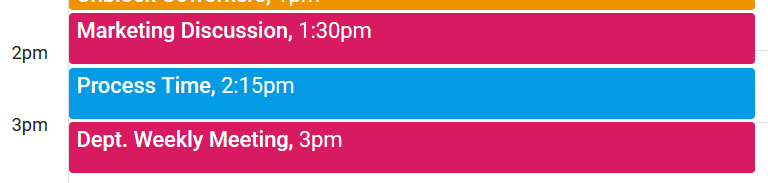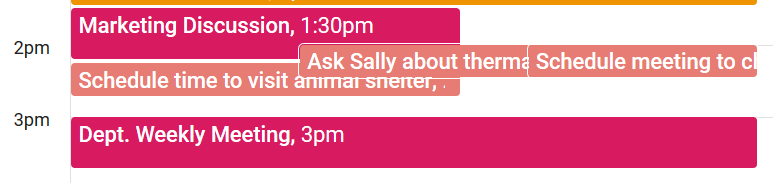Plan Your Day by Integrating Your Todo List and Your Calendar
Update Jan 2020: I now use a tool called Sunsama instead of the workflow described below. The philosophy I outline in this article meshes well with Sunsama. I recommend giving it a try.
Have you ever been in flow? Each action comes smoothly, step-by-step. You feel in control. The work is stimulating and you feel like you could do this all day. You’re unstoppable.
But then you finish an action, and you’re not really sure what to do next.
It all collapses.
You find yourself checking facebook, twitter, email.
You were on a roll, and then your brain shut off.
What happened?
Table Of Contents
- Why Plan your Day?
- How to Plan the Day
- Choosing What to Work On
- Scheduling Actions
- A Day of Using This System
- Adjusting your Schedule
What happened?
You were unsure of what to do. In the moment, you should’ve picked the next action instead of picking which website to check.
But thinking about the next action is hard. Switching from an immersive flow state, to a more cognitive planning state, takes some context switching. Your brain would rather default to another immersive, rewarding state, like scrolling through reddit.
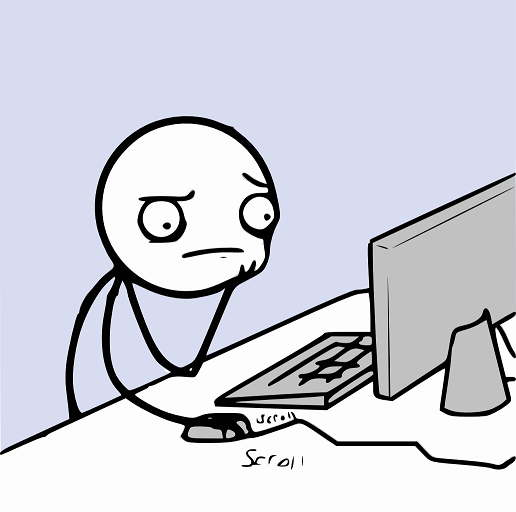
Thinking about the next action is hard, so we don’t do it in the moment.
The common advice is to block social media, or unplug the internet, or move to a cabin by a lake. Surely this will force you to do the work?
But this isn’t fixing the underlying problem: you stopped because you didn’t know what to do next.
The better way is to plan ahead and schedule your day.
Have your next actions laid out in front of you. Keep ‘planning’ and ‘doing’ separate. Now when you reach an impasse, you don’t have to think. Just look at the plan.
The plan might adjust and flex throughout the day, but there’s a plan.
Later, I’ll show you step-by-step how I plan my day. But first, let’s lay out what’s necessary for a great daily time management system.
Planning the Day Sets us Up for Success
A good daily planning system:
- Sets us up for a day of clearly defined tasks, and when to do them.
- Enables increased focus on our most important work
- Reduces chaos and uncertainty throughout the day.
- Forces us to be honest with time
- Assigns the right balance of immersive and process time
- Gives enough breathing room to be flexible, and to seize opportunities when they arise.
Prerequisites for Daily Planning
For a daily planning system to work, we will need:
-
A Todo-list
A list of well defined projects and a breakdown of actions needed to accomplish those projects
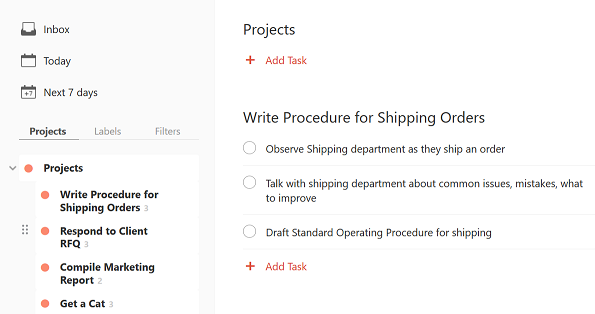
-
A Calendar
With appointments, meetings, and everyday routines already scheduled
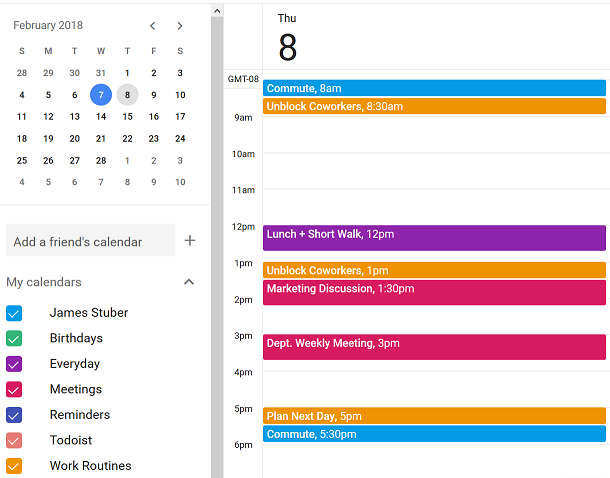
If you don’t have a todo-list and a calendar in place, the rest of this article won’t be very helpful to you. Go ahead and set that up first.
If you can, I’d highly recommend one of the following:
- Read Getting Things Done
- Read this primer
- or take Forte Lab’s course
Calendar Vs. Todolist?
Many people use either a todolist or calendar.
A todolist is excellent at collecting and organizing actionable tasks. You can break down large projects into subtasks, and keep everything organized.
Todolists are awesome, but they can break down too. Look at some of the biggest complaints people have: “my list is too long”, “looking at it feels overwhelming”, “I have too many things to do!”
Why is this so common? Because todolists are not good at rectifying tasks with the amount of time you really have. We are all given the same number of hours in a day, but a todolist has no way of indicating that. You can keep adding tasks and new projects with no limit.
If you keep pushing todo items to the next day, it’s not a sign that you’re unproductive. It’s a sign that you’re taking on too many tasks. Get better at eliminating the inessential, at choosing what’s most important, at saying no. You aren’t being realistic with your time.
This is where calendars come in to work their magic.
The real power of a calendar comes when you use it to combine your todo-list with the reality of time.
A calendar is a big reality check: you only have this many hours today. It’s like making a budget, but with your time instead of money.
The calendar says: “You thought you had 6 hours to work, but look at all these things you have scheduled, you really only have 4 hours today” The boundaries of time are frustrating, but empowering. They force you to make decisions about what end up on your tasklist for today. You end up making better choices about what’s important when you use both a calendar and a todolist.
How long does daily planning take?
If planning our day takes 4 hours but only saves us 30 minutes, we’ve wasted our time. Fortunately this process is quicker than you’d think.
With a few days of practice, planning your day takes about 10 minutes. Add in a few minutes for making adjustments throughout the day.
The time you spend planning will be more than made up with improved flow, reduced procrastination, and a better choice of tasks.
Alright, lets get to some actionable stuff!
How to Plan Our Day
I use todoist and Google Calendar, mostly for their sync capabilities. If you haven’t setup 2-way syncing between Todoist and Google Calendar, there’s a short guide at the bottom of this article. If you use different applications, you should still be able to follow along with this guide.
Follow along with this Daily Planning Checklist!
(Click here if the above link doesn’t work)
First, open up your todo-list. Look at each project, and prioritize the actions so that the most important items are at the top.
In a few cases, a less important action may need to come first:
- The action is needed for a more important action to get started
- The action takes a long time, but is a ‘set it and forget it’ style action. (Think, starting laundry, starting rice cooker, starting computer simulation)
Our project subtasks have been prioritized, it’s time to choose what to do.
Choosing What to Work On
Next, we need to select a day’s worth of tasks. Pull items from the tops of your project lists, prioritizing for approaching deadlines, important actions, and tasks that allow others to get their work started.
For todoist users, schedule each action for ’tomorrow’. You can click on the 3 dots next to an actions and pick ’tomorrow’, or edit the action and type ’tmrw’. This will put all of your day’s tasks into the ‘Next 7 Days’ list for quick perusal. (If you plan in the morning, pick ’today’).
Don’t assign too many tasks to a day. Keep it under 10, if possible. Don’t be afraid to delete tasks.
Figure Out How Much Time You Have
Now, put Todoist and Google Calendar next to each other on the screen. In Todoist, look at the ‘Next 7 Days’ list to see what’s coming up tomorrow. In Calendar, switch to the daily view with the keyboard shortcut ‘D’ (for daily).
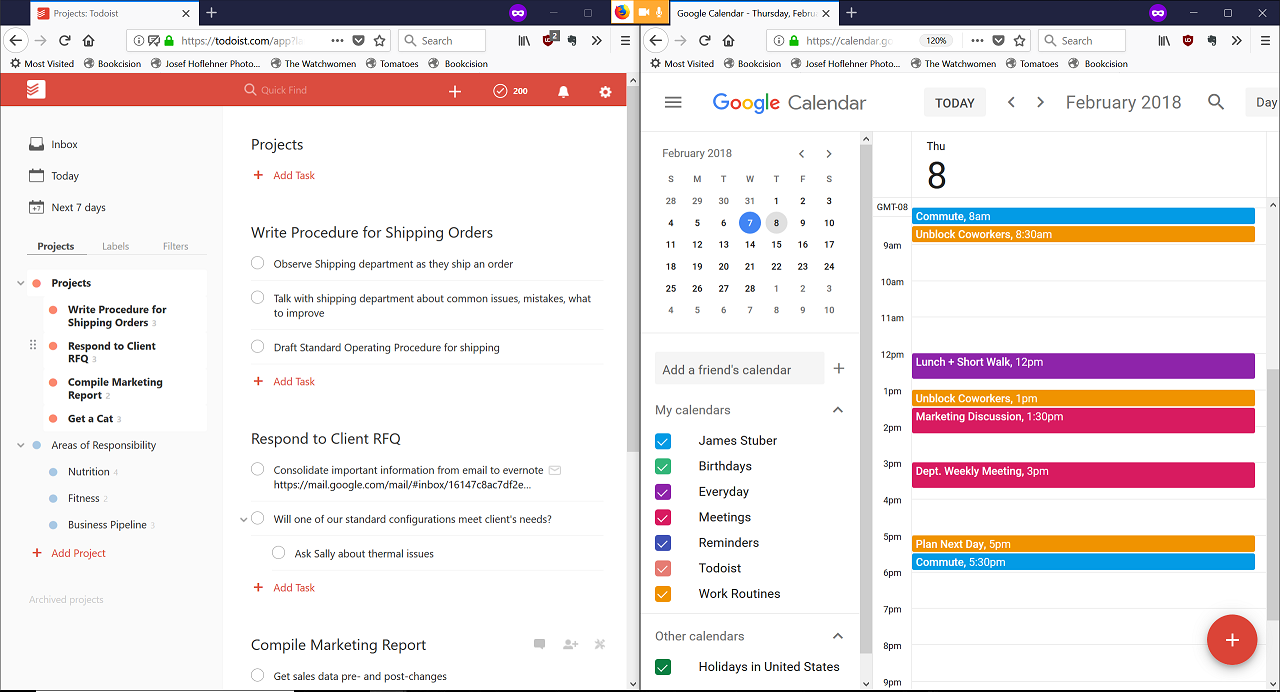
Look at your calendar, and figure out how much time you really have. How long are blank periods of time between appointments? All told, how much time do I have today? Remember to account for extra buffer room to get to and from meetings, errands, etc.
Let’s look at the example calendar above. Realistically today I have ~5 hours, made up of two 1-hour blocks and one 3-hour block.
*what are those ‘unblocking coworker’ sections?
Immersive vs Process tasks
Cal Newport of “Deep Work” makes a distinction between two types of work: deep work, and shallow work. Building the skill of deep work is important in today’s economy. But the term ‘shallow work’ denigrates the value of certain tasks: unblocking a stuck coworker, delegating tasks, starting automated processes. These ‘shallow’ tasks enable your team or company to get more done, even if you have to sacrifice some of your own ‘deep work’ time.
I much prefer the terms used by Dan Charnas in “Work Clean”: Immersive time, and Process time.
Immersive actions are anything requiring significant focus. It takes some time to load your brain up with relevant information. Immersive tasks take longer and therefore need to be scheduled in larger time slots.
“Process time includes replies, quick decisions, short personal interactions, or small errands. Process tasks are the little management “noodges” that keep projects and people around you going. … Process time unlocks work on your behalf; delaying process tasks will delay their benefits to you and others.”
Process tasks are short little actions that just need to get done. These can be fit in during smaller blocks of time, or they can be scheduled together in a larger block of time.
With the paid version of todoist, you can label tasks as immersive, or process with the @ symbol. I don’t always do this. If today’s task list is getting long, the separation can grant some clarity.
Scheduling
Remember: your calendar is not set in stone. If something comes up later, you can adjust it.
Schedule immersive tasks first. Why?
- Longer blocks of time are more scarce.
- Most people find it easier to focus in the morning
Avoid filling the morning with process tasks, then not having the energy to do deep work in the afternoon.
In Todoist, click to edit the action, and type in the time. The tasks you assign times to will sync with your Google Calendar shortly.
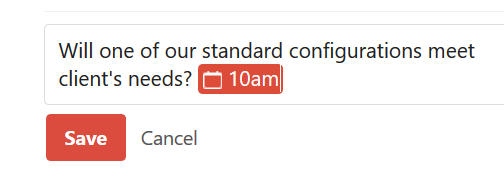
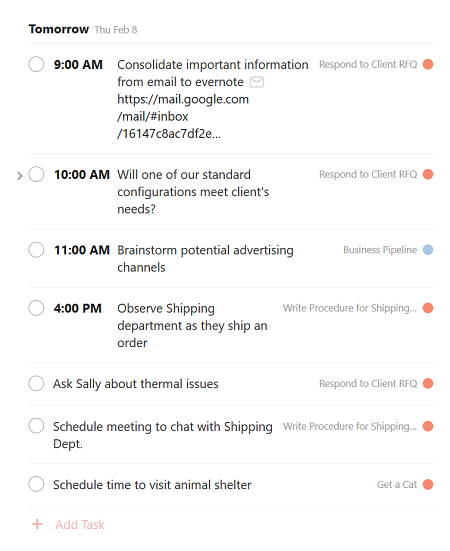
Over in Google Calendar, lengthen each of the immersive actions to a reasonable block of time, typically 60 to 90 minutes.
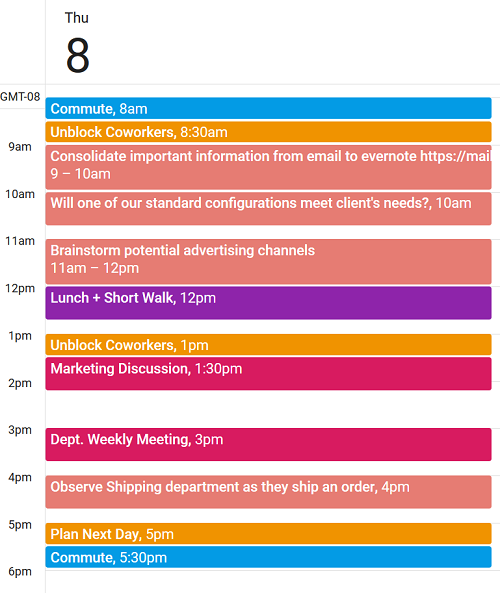
When you’ve slotted in a few immersive actions, you’ll see that your day is quickly filling up. There might be a few left on your todolist that aren’t scheduled. Be realistic, if you don’t have room to get to all of your tasks, reschedule or deschedule some of them.
Balance immersive and process actions
Some days, you might have the whole day available for immersive tasks. While immersive work is important, and often neglected, you need to leave space for process tasks. Unblocking coworkers, and getting admin work done is a necessary part of our world.
How to balance? Charnas suggests starting with a 50/50 split, and adjusting from there. A writer might have something like 90/10 immersive/process, while a CEO more like 10/90.
Now it’s time to schedule some process tasks:
We can take one of two approaches: Block out a period of time just to do some process tasks Schedule each task at a specific time, and let them stack up in your calendar
Blocking out a period of time leaves your calendar cleaner. It helps to group similar either block out period of time to just do them (can group by email/phone/whatever)
Here I’ve scheduled 45minutes of process time. That should be enough to finish the 3 process tasks we’ve got today.
Stacking tasks at the same time looks more cluttered. But doing it this way leaves no room for doubt about what you should be doing and when.
Either approach is fine. Just don’t tell your boss you’re looking at animal shelter cats during the workday.
Want to level up your productivity and start getting work done?
We built an interactive coach, available 24⁄7 to give you a feasible next step to improve your productivity skills.
Get the Digital Productivity Coach
A Day with Daily Planning
An ideal day with this system looks something like this:
- Wake up
- Perform your AM routine
- Commute
- Open up Todoist and your Calendar
- Take a look at what your day looks like
- Look at the first thing on your Calendar and get cracking
In a perfect world you’d just follow the calendar perfectly. You’d focus on each task as the scheduled time arrived in your calendar. The day would run smoothly and everything would get done just as you planned.
In real life, things come up: the boss demands something, you didn’t budget enough time to finish a task, you take a ten minute break that turns into an hour of scrolling through twitter.
The calendar is not set in stone. It’s easy to drag tasks around in Google Calendar. Meetings with others you can’t change. But most everything else you can.
Some common situations and how to adjust
You finish an action early:
- Tired? Take an extra break until the next scheduled item
- Energetic? Knock out some process tasks
- Extra energetic? Move the next task earlier, get cracking on that
You finish an action late:
- Is the deadline today? Push everything else back. Take a break at time you were scheduled to finish. Clear your head a little. Schedule a new task set aside for finishing, or extend the current task in Gcal.
- Can be put off till tomorrow? Tie up your work nicely so it can be started quickly, deschedule the task in todoist.
New things in pipeline:
- Immediately put in your todoist inbox.
- Does this need to get done today? Schedule. Delay items as needed to fit it in.
- Can this be done tomorrow or later? Leave it in Todoist until your next daily planning session
Actions you didn’t finish by the end of the day:
- Look through your calendar and pick out tasks that didnt get done. In Todoist, reschedule them for tomorrow. Or, if you decide it can be done at a later date, unschedule it.
Routine actions I do everyday
Unblock others
First things first, unblock your colleagues. Have you ever wanted to work on a task, but needed that one piece of information from Bob before you could start? And Bob hasn’t responded to your email in 2 days? Dammit Bob. Don’t be a Bob.
The common advice is to do your most energy intensive, immersive tasks first thing in the morning (I’ve even said that in this article). But you are almost always not the constraint. Your personal productivity takes a hit by answering emails first thing in the morning, but your company’s overall productivity rises.
If an email requires more than a few minutes to generate a response, schedule a call, or a face-to-face meeting. We’ve all seen those horrible back-and-forth email threads that take weeks to resolve. Most of them can be cleared up with a 15 minute phone call.
It’s important not to get tied up answering emails all day. But when others need your input, getting them unblocked means the whole organization gets things done quicker.
I have two 30min blocks of time dedicated to unblocking others, one at the start of the day, and one just after lunch. A book author might to unblock others once every few days, while a CEO might need to unblock people every hour.
Plan Tomorrow.
At the end of the workday, I plan tomorrow. I’ve borrowed and adopted this from a practice Dan Charnas calls ‘The Daily Meeze’.
Why plan tomorrow at the end of the day?
At the end of the day I have more realistic view of how much I can get done. If I plan in the morning, I’m fresh, and eager to go. I think I can get so much more done than I really can, and schedule way too much. I always end up overwhelming myself.
Planning tomorrow gives a clear closure to the day. I can leave work at work, and enjoy my evening, free of todolists and schedules.
Try Daily Planning, Adjust and Make it Your Own
If you missed it earlier: Get the Daily Planning Checklist
(Click here if the above link doesn’t work)
If you’re skeptical of scheduling your day, give it a shot for three days. If you hate it, feel free to send me an angry email :)
Do you see ways I could improve this process?
Further Reading
- Plan Your Day: Daily Time Management with Emacs, Org-Mode, and Google Calendar - Michael Fogleman shows how he uses this system with Emacs and Org-Mode
- Work Clean by Dan Charnas
- When You Have Too Much to Do - zen habits
- The Importance of Systems
- If you’d rather use a physical notebook
Other ways to plan your day
- For Trello Users: Planyway
- Cal Newport uses a blank notebook for his calendar
- Taylor Pearson prefers to split his day by type of work
- Nate Green limits himself to 1 notecard
Want to level up your productivity and start getting work done?
We built an interactive coach, available 24⁄7 to give you a feasible next step to improve your productivity skills.
Get the Digital Productivity Coach
Side Notes
How to setup 2-way Sync Between Todoist and Google Calendar
- Click on the gear symbol in the upper right corner
- Select Settings
- Click on ‘Integrations’
- Connect with Google Calendar
These are the settings I like to use:
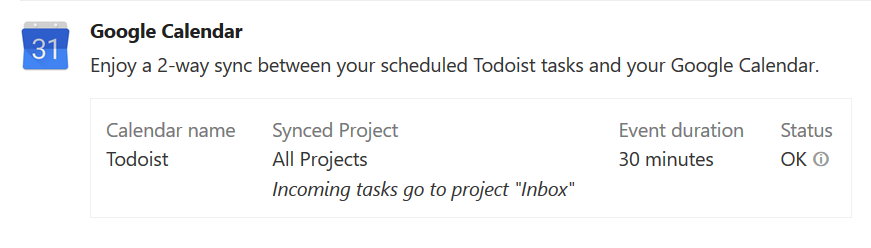
Side Note: Breaks
Make sure to take breaks. The restored attention more than makes up for the time ‘wasted’. I like a 10 minute break each hour, and a lunch break. If the afternoon is slow and I can fit it in, a 20min nap can give the day a second fresh start.
Besides the immediate benefits, breaks are a nice time for your brain to synthesize ideas in the background. Have you ever heard the term ‘shower thoughts’? Some of our best epiphanies occur when our brain isn’t preoccupied with work, like when we’re showering, driving, or walking. There’s a whole subreddit dedicated to these type of thoughts (though usually more humorous than insightful).